HOW CAN I DEPOSIT BY VIVA APPLE PAY
A safer, more secure and private way to pay with iPhone and Apple Watch.
Log in to your meridianbet iOS App and select the Deposit option

Select Credit/Debit Card. Enter the amount you wish to deposit. Then confirm your payment:
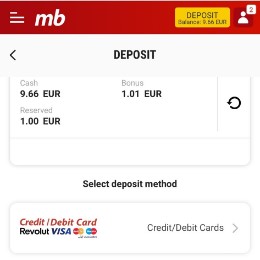
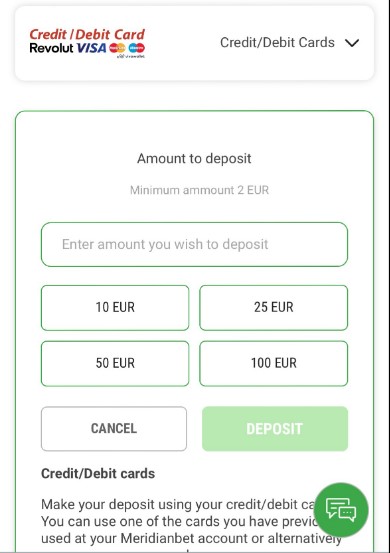
To deposit by Apple pay you need to click button Pay, it is not necessary to enter card details as the card is already added to Apple pay in the phone.
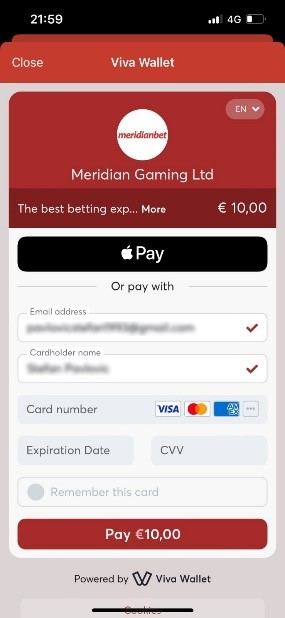

Click on the’’ Confirm on side button’’
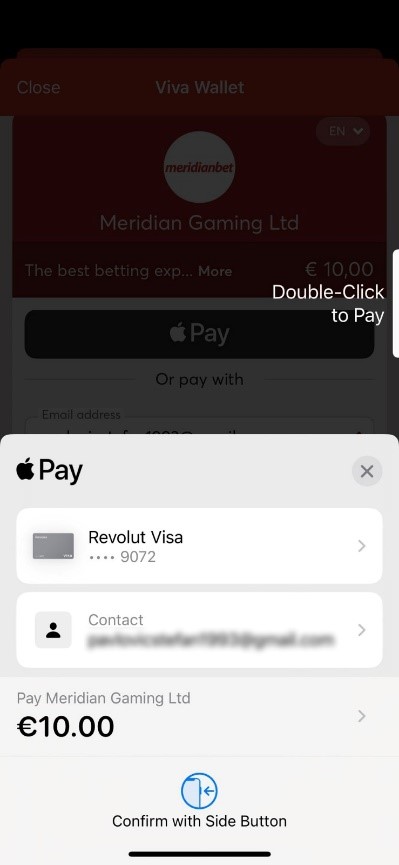
Your deposit is successful!
When payment is made by card, the funds are immediately available in your account.
If you need more information please contact us by email at [email protected]